Trigger module for Make.com (formerly Integromat) 🦾
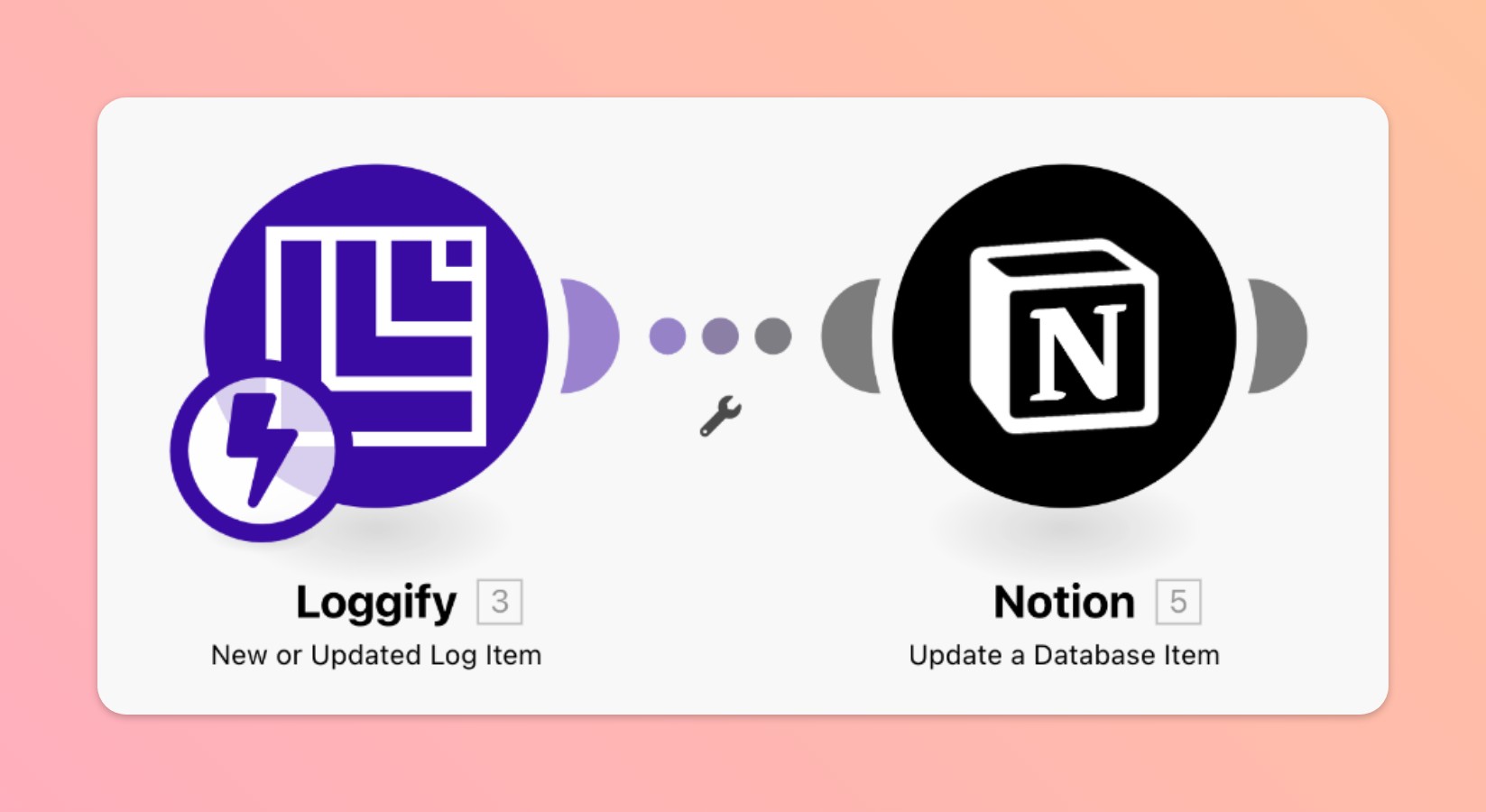
Loggify now features a trigger module for Make (formerly Integromat).
There are two triggers available: "New Log Item" and "New and updated Log Item".
Use the triggers to start entersive scenarios and connect updates in Loggify to pretty much any business application out there.
Setup
Go to your Loggify Settings and click "Get Make App" to get the (not listed) App in your account
Start a new Scenario
Select the Loggify as trigger, connect to Loggify
Select the target group that should trigger the workflow
Connect other services to the scenario
Remarks
The trigger sends the content of the Log-Item in HTML and Markdown. If you need other format, use the Make-Formater Module.