WYSIWYG Editor ✍️
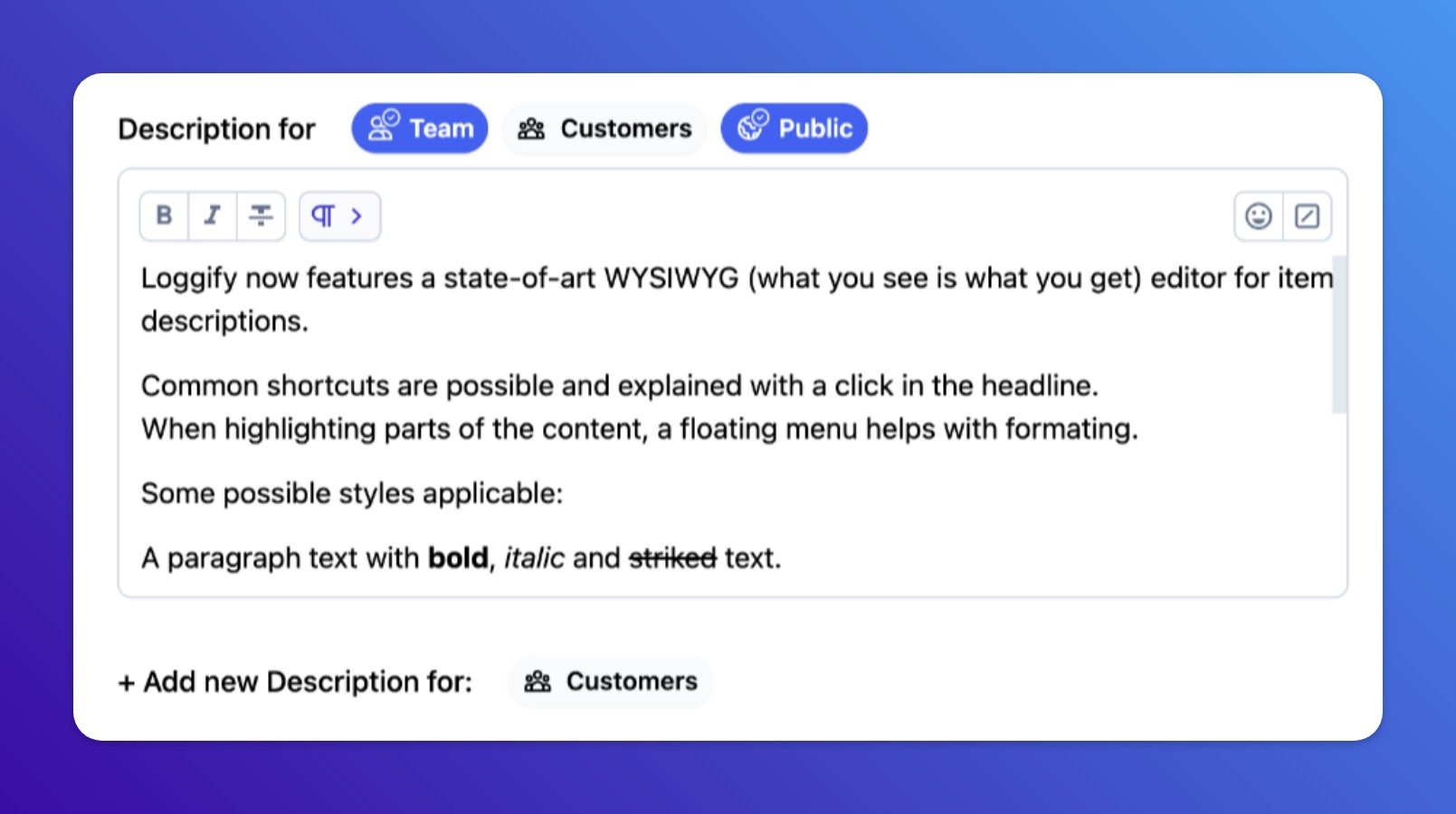
Loggify now features a state-of-art WYSIWYG (what you see is what you get) editor for item descriptions.
Common shortcuts are possible and explained with a click in the headline.
When highlighting parts of the content, a floating menu helps with formating.
Some possible styles applicable:
A paragraph text with bold, italic and striked text.
Large Heading (h1)
Medium Heading (h2)
More Headings (h3-h6)
Unordered List
Bullet Point, also
formated
Ordered Lists
Numbered List